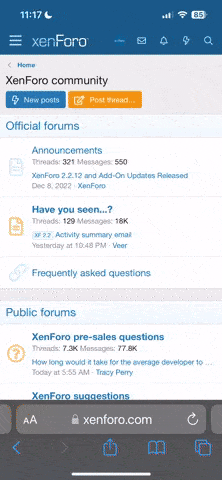SouthSoundTree-
TreeHouser
- Joined
- Sep 24, 2014
- Messages
- 4,941
So I just figured out something wicked about Tapatalk which is that you can easily post by voice from your phone to the treehouse no typing required. Its just like dictating. You have to say words like, except right there it put in the, symbol when I wanted to say the word comma . A few bugs to work out but easy as pie with a little figuring and clear speaking no need to stare at a screen up close to type.
So I just figured out that if you say
New paragraph, ... I just spelled out in order to get tapatalk to write those two words at the beginning of the sentence. Then it starts a
See there I needed to spell it out. I suspect the computer geniuses have figure this out to be pretty user friendly once you get used to it. It's amazing the human brains ability to adapt to new learning situations like how to dictate to your phone so that you do not have to type.
I've gathered from some people that they are not the greatest typist therefore they don't post as much information as they might otherwise. This might be particularly true of some old schoolers that aren't so computer savvy. Further my friend is dyslexic so he wouldn't type on a forum however he would have a ton of information to offer from his decades of tree work.
It seems to me that the voice recognition software has a lot more accuracy than when I try to type and in depth post on my phone as I'm only looking at one line of text possibly two lines of text while trying to type on the screen keyboard.
So I just figured out that if you say
New paragraph, ... I just spelled out in order to get tapatalk to write those two words at the beginning of the sentence. Then it starts a
See there I needed to spell it out. I suspect the computer geniuses have figure this out to be pretty user friendly once you get used to it. It's amazing the human brains ability to adapt to new learning situations like how to dictate to your phone so that you do not have to type.
I've gathered from some people that they are not the greatest typist therefore they don't post as much information as they might otherwise. This might be particularly true of some old schoolers that aren't so computer savvy. Further my friend is dyslexic so he wouldn't type on a forum however he would have a ton of information to offer from his decades of tree work.
It seems to me that the voice recognition software has a lot more accuracy than when I try to type and in depth post on my phone as I'm only looking at one line of text possibly two lines of text while trying to type on the screen keyboard.