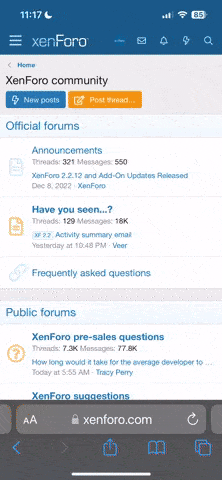The Go Pro HD Hero $299 is probably the 'best' camera, in terms of framerate and quality. The mounts are all top of helmet, which doesnt work for me, and it isnt as simple as other options.
http://www.amazon.com/GoPro-HD-HERO...3TI4/ref=sr_1_1?ie=UTF8&qid=1330188245&sr=8-1
The HD Drift $370, is another option that I dont know much about.
http://www.amazon.com/Drift-Definit...RDK6/ref=sr_1_2?ie=UTF8&qid=1330188174&sr=8-2
The Contour Roam $180, Is the camera I have. It has mounting options for side and top, which I like. There is a status button and a simple slider to power on and start recording.
http://www.amazon.com/ContourROAM-H...FSYQ/ref=sr_1_1?ie=UTF8&qid=1330188371&sr=8-1
The Drift and the GoPro both have screens, which is nice but its something to break. The Contour and the drift are waterproof, shockproof, etc. All 3 have additional cases you can purchase, affording additional water resistance and shock resistance. I know for a fact that there are a wide range of mounts available for the GoPro and the Contour and I assume the same is true for the Drift.
Time Lapse: The HD Hero does 2/5/10/30/and 60 second interval photos and the Contour will do 1/3/5/10/20/60 second intervals @ 5.0mp. Compiling the photos into timelapse is just a software thing. I use Picasa to turn the 1000 photo folders into clips, and then combine the clips into video with iMovie. I dont know if it is exclusive to the Contour but using interval photo it will take 1000 pictures in one folder than recycles the naming into a new folder. I am not sure about the Drifts timelapse capability. I know the Contour has a screw mount for a tripod which is what I use for timelapse.
Taking a still from the video is a matter of software but Google Picasa which is free can do that as can iMovie. That will work with either model.
The Contour software is ok, nothing special, necessary for changing settings which cant be done without computer to connect it to. As far as the GoPro or Drift software, i got nothing for you. I believe though that you can change the settings on both the GoPro and the Drift with the unit which is a plus but not a deal breaker for me. I don't really need to change settings a lot but it would be nice to switch from video to interval photo easier than having to connect the computer.
I got a promo code @ Amazon for the Contour it was 89ROAM89 I dont know if it still works but it was around Xmas and I got it for $89 (you guessed it!). For that price it was a great deal and I love it. I think its worth the $180 though for sure.
Check on the different mounts available and read up on settings specs for all three models, If you have any other questions I can help with let me know.
Good Luck!