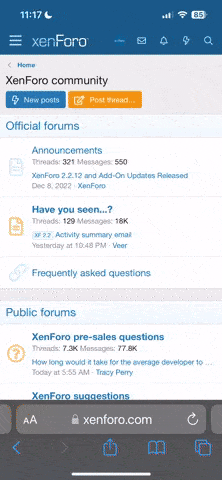Not sure if we have a real computer thread as yet.... This seems appropriate.... Good title and all...
I know most of you already know I have been playing about with a Linux OS called Ubuntu.
My poor little Think Pad lap top crashed the other day (not really clear why) and could not boot up Ubuntu. Seeing I already about had everything backed up and the bios seemed to be functioning proper, I went ahead and down loaded the newer 11.04 version of Ubuntu that was previously some what unstable. So far so good and the desk top is really nice. Somewhat different than what I was used to on the last version. Have some navigation issues to solve. Every time we upgrade to a newer OS no matter, there is a learning curve regardless of who makes it.
It looks like they have crossed over some of the KDE goodies into this one that is Gnome. Still only 32 bit for those that want to know.
I have to say .. Ubuntu has made it easy for me to keep some of my older gear still running nicely.
My printer is back and all my network shares are working peachy.
In fact, the network printing is working as well with my old dinosaur HP4p.
The new desktop will eventually be running the new version after Kat gets used to playing in Linux. Once she is comfortable with it, I will transition her to the new one.
Looks fairly configurable like the KDE that has all the graphic goodies.
You can run those goodies on Ubuntu or down load Kbuntu or Xbuntu to do the same.. We tried the Kbuntu, but it seemed a tad unstable. So you just plug the KDE packets into Ubuntu and it has all the goodies and runs nicely.
It seems Open Office has gone paid for and now, some of the programmers that still feel it should be free software have added Libre (pretty much the same program from some of the same people) to Ubuntu and it pretty much looks just like the Open Office.
Should be Google doc friendly as well so you can import and export docs to and from there.
So if you get tired of Windows or Apple, there is a viable solution that is free, easy to transition to, and has support and lots of goodies to run on it.
Netflix is still out of the picture as are some other Windows dependent programs.
If you want to try it, you can just burn it to a disk or a thumb drive after you down load it and fool around with it.
You can install Windows and Linux and run them side by side. I have had no great success with that as Windows does not play well with others, but there are work arounds on the Linux forums.
Just wanted to share my experience as I work with this OS. Maybe someone here can benefit by it like I have