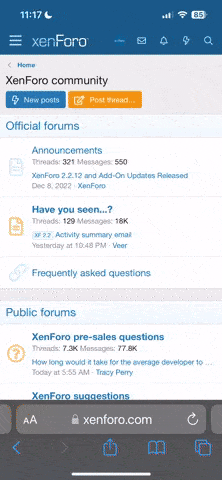Search results for query: *
- Users: SkwerI
- With Widescreen Monitor Question thread
- Content: Threads, Posts
- Order by date
-

Widescreen Monitor Question
Yup, but I'd be more likely to buy a laptop computer. Then I could use free WiFi connections when I'm on the road and have internet access pretty much anywhere.- SkwerI
- Post #17
- Forum: Gear Forum
-

Widescreen Monitor Question
My current one is a 19" flatscreen. Actual tape measure size is 15" wide and 12" tall. The current so-called 19" monitors are not as tall. This one is about 2+ years old and starting to get some permanent 'shadows'. And I really dislike Vista. If I were to go spend money on any computer...- SkwerI
- Post #13
- Forum: Gear Forum
-

Widescreen Monitor Question
Looks good! My local computer store has a 24" widescreen that just might find it's way home with me one day. Although it will probably wait until I replace this computer or else my current one dies.- SkwerI
- Post #11
- Forum: Gear Forum
-

Widescreen Monitor Question
Awesome! Now take a picture and show us your new monitor. 8)- SkwerI
- Post #8
- Forum: Gear Forum
-

Widescreen Monitor Question
answered above in post #2, although you can try all the different settings and see which one looks right.- SkwerI
- Post #6
- Forum: Gear Forum
-

Widescreen Monitor Question
Look for your monitor settings, you need to adjust the resolution.- SkwerI
- Post #4
- Forum: Gear Forum
-

Widescreen Monitor Question
Yup, click the Start button and go to your 'control panel'. Are you running XP or Vista? With Vista, you go to 'appearance and personalization' and then 'adjust screen resolution'. I know it was different with XP but I don't remember the location of the settings. You probably want something...- SkwerI
- Post #2
- Forum: Gear Forum