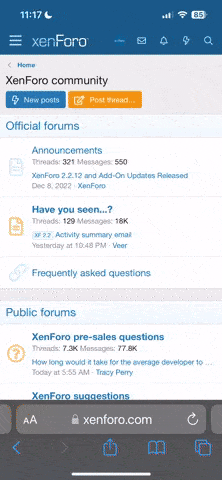Search results for query: *
- Users: rumination
- With Computer Geniuses? thread
- Content: Threads, Posts
- Order by date
-

Computer Geniuses?
Thanks Nate. It's got to be tough taking a baby on one of those looooong flights.- rumination
- Post #146
- Forum: Odds and Ends
-

Computer Geniuses?
Back to HK for the winter. I'll hit up the "Out of here thread" in a moment.- rumination
- Post #142
- Forum: Odds and Ends
-

Computer Geniuses?
Glad it worked out for you Brian. Sadly, I cannot locate my Kingston and needed to pick up another flash drive quickly before jumping on the transoceanic express so I just picked up a Sandisk Cruzer from Mal-Wart for $20. First item of business is to wipe all of the proprietary crap off of it...- rumination
- Post #139
- Forum: Odds and Ends
-

Computer Geniuses?
Glad I could be of help. Newegg has always done well by me, never had a problem with them.- rumination
- Post #108
- Forum: Odds and Ends
-

Computer Geniuses?
I have a Kingston as well. It's worked well for me for a couple years now. Here's a link to an American retailer. This is a cheap deal too. http://www.newegg.com/Product/Product.aspx?Item=N82E16820134818- rumination
- Post #106
- Forum: Odds and Ends
-

Computer Geniuses?
Ha! Well, try to find one that doesn't come with proprietary nonsense on it.- rumination
- Post #104
- Forum: Odds and Ends
-

Computer Geniuses?
OK, more specifically if I remember correctly: go to My Computer, on the left side I think is Disk Management. From there you'll be able to find the flash drive and an option to reformat it. Choose FAT32 as the formatting option. I guess that isn't very specific, but it's the best I can recall.- rumination
- Post #102
- Forum: Odds and Ends
-

Computer Geniuses?
Brian, just use Windows to reformat that little sucker and the annoying proprietary software will be wiped off. FAT32 is the best formatting system for those little flash drives.- rumination
- Post #99
- Forum: Odds and Ends
-

Computer Geniuses?
If you're only copying personal data files (i.e. documents, pictures, music, videos, spreadsheets, etc.) and not any program files then it should be OK. As far as I know these types of files are not where bugs reside. Hopefully onc of the resident computer geeks can say whether or not this is...- rumination
- Post #97
- Forum: Odds and Ends
-

Computer Geniuses?
If I understand Justin correctly his data or hard drive isn't corrupted, it's probably just infected or the operating system has gotten buggy beyond simple repair. If that's the case, here's a relatively inexpensive and simple do it yourself option for getting things back up and running. First...- rumination
- Post #95
- Forum: Odds and Ends
-

Computer Geniuses?
The hardware is still fine. No need to buy a new system. At worst he might have to reinstall the operating system but buying a new computer is unnecessary. Unless he wants one, of course.- rumination
- Post #82
- Forum: Odds and Ends
-

Computer Geniuses?
Hmmm...that's what it should say. I don't know what to tell you. If you put a CD in the drive what happens?- rumination
- Post #16
- Forum: Odds and Ends
-

Computer Geniuses?
Squishy, in the device manager right click on the cd drive and go to "Properties". Does it say "This device is working correctly"?. If not, what does it say?- rumination
- Post #14
- Forum: Odds and Ends