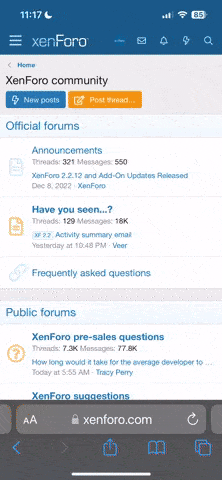Search results for query: *
- Users: MasterBlaster
- With show your desktop thread
- Content: Threads, Posts
- Order by date
-

show your desktop
It's easy! Just hit the "Print Screen" key (on the upper right side), then open up Paint and paste (Ctrl V) the pic in Paint, then save it.- MasterBlaster
- Post #28
- Forum: Odds and Ends