cybergeek23851
I like cats...
So, Brian(Skwerl) commissioned me to build him a new computer. This is no big issue being this is the fifth or sixth computer I've built/rebuilt over the years.
Your modern computer is composed of some basic parts.
A typical list includes:
Case: You can typically reuse existing ones, unless you get into some majorly odd proprietary OEM type cases. The price for a case varies as much as the options they come with. You can get cases with windows, lights, silver cases, black cases, purple cases, large cases, small cases, and cases in between. Just don't try to find old school beige. You'll probably have to consult Krylon or Rustoleum for that. I've attached a stock image of the one I used for Brian. (you got a new case to make shipping easier).
I've attached a stock image of the one I used for Brian. (you got a new case to make shipping easier).
Power Supply: Bigger is better for future expansion. Be sure to get one sized for your case. Also make sure you get one to match hardware requirements. I picked out a 530 Watt supply because it offered the power that his new system needed, and allowed room to grow.
Motherboard: This is what makes everything come together and interconnect. When picking out one, make sure your processor will fit it, as well as make sure it will fit in your case. It helps to find one with room to grow with additional expansion ports, or will allow future component upgrades. This item may have various ports such as Network(lan), USB's firewire, sound keyboard/mouse(PS/2), video(if using on-board), and other communications ports
Memory: This basically acts as a buffer between the hard drive and the processor. It temporarily stores items when the system doing its processing which is all the time that it's running. More is better, especially when doing processor intensive work such as CADD and video/multimedia editing.
Hard Drive: This is the physical drive where data is saved to. If you do a lot of multimedia work, bigger is definitely better. Also going bigger that you *think* you need is a good idea. With all of the music(50 gigs worth) and photography work(20-30 gigs worth) I do, I need a large drive. Brian got a 500 GB hard drive mostly due to the economics. Between a 250-320 GB hard drive and a 500 GB hard drive was a few dollars(10 or so), so why not. It's room to grow and expand with the future. This is also important with the newer operating systems as they get larger and larger, and the same goes for their subsequent patches. :roll:
Video Card: I went with a 1gb card mostly because Brian was running an older card that was not compatible with his new hardware. His MOBO had on board video, but it was not as good as his previous card. The combination kit came with a 1gb card, meaning has a 1gb memory chipset to aid in processing the video going out. It also will allow a dual monitor hookup to it, which he has.
Sound card: this is nice if you want to have an option for better sound processing in the event that you want to install a surround sound set up on the computer. His card is set up for Dolby 7.1 audio.
Media Drive/Burner: I went with a standard DVD rewritable since he seems to kill them.
I also added a card reader to his case for uploading pictures for us to grossed out with.
I'll continue this in a bit...
Your modern computer is composed of some basic parts.
A typical list includes:
Case: You can typically reuse existing ones, unless you get into some majorly odd proprietary OEM type cases. The price for a case varies as much as the options they come with. You can get cases with windows, lights, silver cases, black cases, purple cases, large cases, small cases, and cases in between. Just don't try to find old school beige. You'll probably have to consult Krylon or Rustoleum for that.
 I've attached a stock image of the one I used for Brian. (you got a new case to make shipping easier).
I've attached a stock image of the one I used for Brian. (you got a new case to make shipping easier).Power Supply: Bigger is better for future expansion. Be sure to get one sized for your case. Also make sure you get one to match hardware requirements. I picked out a 530 Watt supply because it offered the power that his new system needed, and allowed room to grow.
Motherboard: This is what makes everything come together and interconnect. When picking out one, make sure your processor will fit it, as well as make sure it will fit in your case. It helps to find one with room to grow with additional expansion ports, or will allow future component upgrades. This item may have various ports such as Network(lan), USB's firewire, sound keyboard/mouse(PS/2), video(if using on-board), and other communications ports
Memory: This basically acts as a buffer between the hard drive and the processor. It temporarily stores items when the system doing its processing which is all the time that it's running. More is better, especially when doing processor intensive work such as CADD and video/multimedia editing.
Hard Drive: This is the physical drive where data is saved to. If you do a lot of multimedia work, bigger is definitely better. Also going bigger that you *think* you need is a good idea. With all of the music(50 gigs worth) and photography work(20-30 gigs worth) I do, I need a large drive. Brian got a 500 GB hard drive mostly due to the economics. Between a 250-320 GB hard drive and a 500 GB hard drive was a few dollars(10 or so), so why not. It's room to grow and expand with the future. This is also important with the newer operating systems as they get larger and larger, and the same goes for their subsequent patches. :roll:
Video Card: I went with a 1gb card mostly because Brian was running an older card that was not compatible with his new hardware. His MOBO had on board video, but it was not as good as his previous card. The combination kit came with a 1gb card, meaning has a 1gb memory chipset to aid in processing the video going out. It also will allow a dual monitor hookup to it, which he has.
Sound card: this is nice if you want to have an option for better sound processing in the event that you want to install a surround sound set up on the computer. His card is set up for Dolby 7.1 audio.
Media Drive/Burner: I went with a standard DVD rewritable since he seems to kill them.

I also added a card reader to his case for uploading pictures for us to grossed out with.

I'll continue this in a bit...

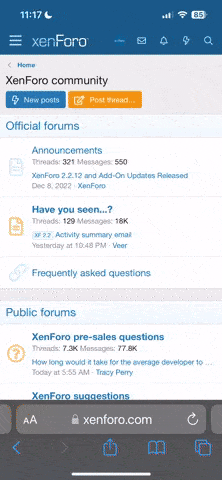









![Creative_Audigy_SE_review[1]_html_m77d11c9b.jpg](https://img.masterblasterhome.com/data/attachments/21/21370-c8da6ca785110a87ea855f8a1dab86cb.jpg)



























