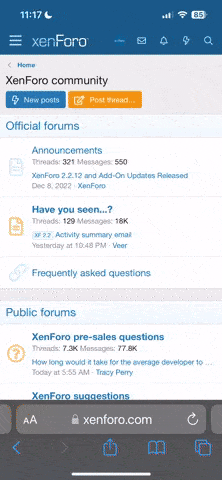F
fishhuntcutwood
Guest
How do I do it? The Apple turorials aren't much help so far. I got a new computer, and have iTunes loaded, and my new computer "authorized." But when I hook up my ipod, it says that ipod is only allowed to share with one library, and it won't sync for me. What gives?